How to provide liquidity?
- 1.
- 2.Connect to the desired chain. For this guide, we’ve selected Solana, but you may choose your preferred option.

3. Press on Manage LP.

4. Select Deposit and enter the desired amount to deposit.
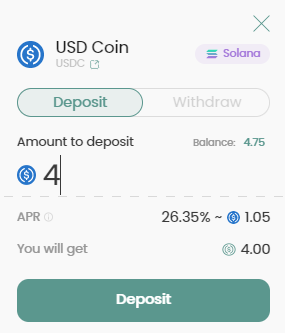
5. Press Deposit and approve the transaction in your wallet.
6. Congratulations! You have successfully provided liquidity to the Solana pool.
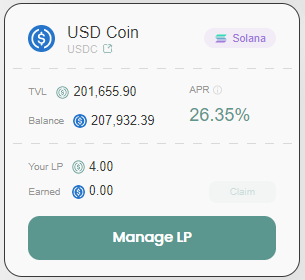
- 1.
- 2.Select the pool with deposited tokens and Connect to it.
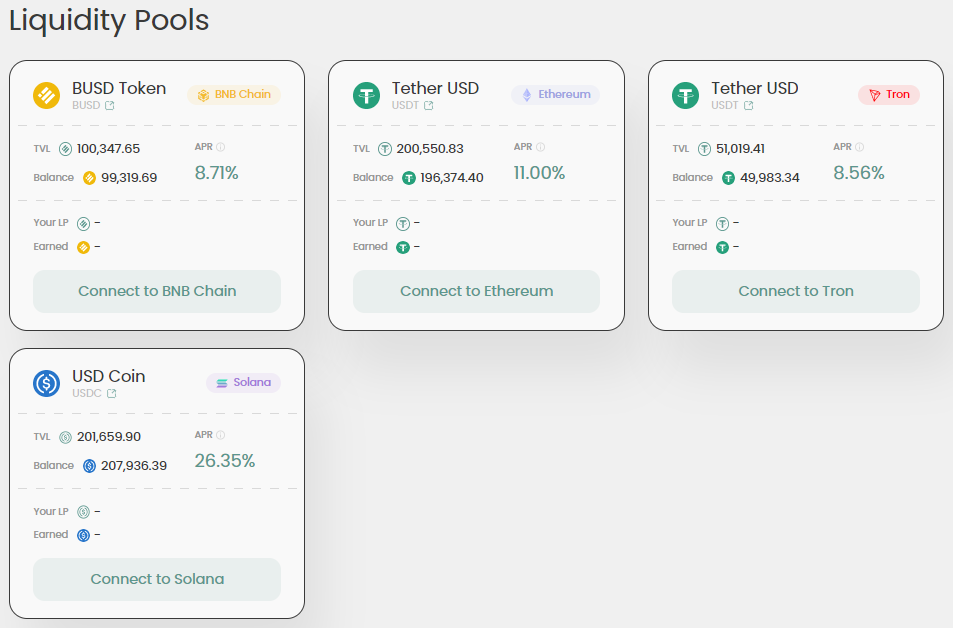
3. Press Manage LP.
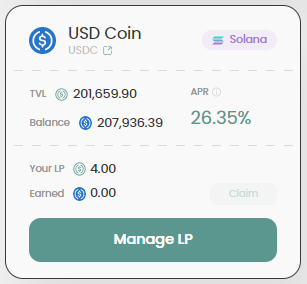
4. Select Withdraw and enter the desired amount to withdraw.
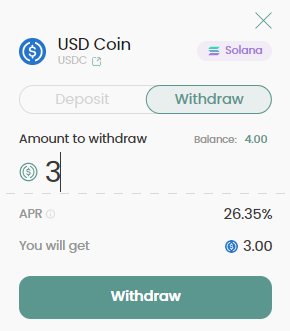
5. Press Withdraw and approve the transaction in your wallet.
6. Congratulations! You have successfully withdrawn tokens from the Solana pool.
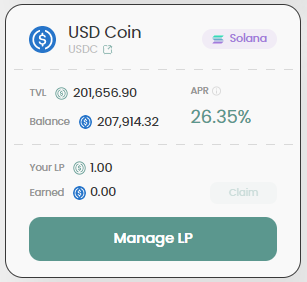
Last modified 6mo ago